Tor
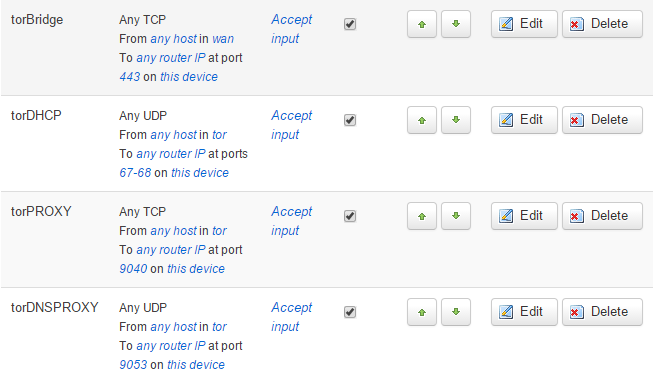
just for fun, let's see if we can get an WLAN set up that tunnels through tor. opkg install tor (duh!) first create a new wlan for tor in network>wifi add, and create a new network interface 'tor'. go to network>interfaces and configure our new interface with static ip and and a dhcp. assign a f irewall zone 'tor' . and if you're truly paranoid you can override the mac with 00:88:88:88:00:2A. head over to network>interfaces>firewall> select 'tor' and under advanced and ensure ' force connection tracking ' is checked (this connection tracking isn't required, when you don't use the --syn flag or use luci rules, see below) traffic rules to setup are faily standard accept from wan tcp 443 (torbridge) acccept from tor upd 67-68 (dhcp) accept from tor tcp 9040 (torproxy, set port in /etc/tor/torrc) accept from tor udp 9053 (tordns, set port in /etc/tor/torrc) accept from tor tcp 9050 (tor ...

