Tor
just for fun, let's see if we can get an WLAN set up that tunnels through tor.
add, and create a new network interface 'tor'.
go to network>interfaces and configure our new interface with static ip and and a dhcp.
assign a firewall zone 'tor'. and if you're truly paranoid you can override the mac with 00:88:88:88:00:2A.
head over to network>interfaces>firewall>
select 'tor' and under advanced and ensure 'force connection tracking' is checked
now, most recipes want you to add two magical rules in firewall.user
so that's what I did (stilll need to check on the forum wether i broke something now :)
now we still need to set up tor, no luci yet.
edit /etc/tor/torrc
SOCKSPort 10.1.0.1:9050
SOCKSPolicy accept 10.1.0.0/16
opkg install tor (duh!)first create a new wlan for tor in network>wifi
add, and create a new network interface 'tor'.
go to network>interfaces and configure our new interface with static ip and and a dhcp.
assign a firewall zone 'tor'. and if you're truly paranoid you can override the mac with 00:88:88:88:00:2A.
head over to network>interfaces>firewall>
(this connection tracking isn't required, when you don't use the --syn flag or use luci rules, see below)
traffic rules to setup are faily standard
accept from wan tcp 443 (torbridge)
acccept from tor upd 67-68 (dhcp)
accept from tor tcp 9040 (torproxy, set port in /etc/tor/torrc)
accept from tor udp 9053 (tordns, set port in /etc/tor/torrc)
accept from tor tcp 9050 (tor socks, set ip/port /etc/tor/torcc)
!me thinks firewall rules block SOCKS not clear yet.
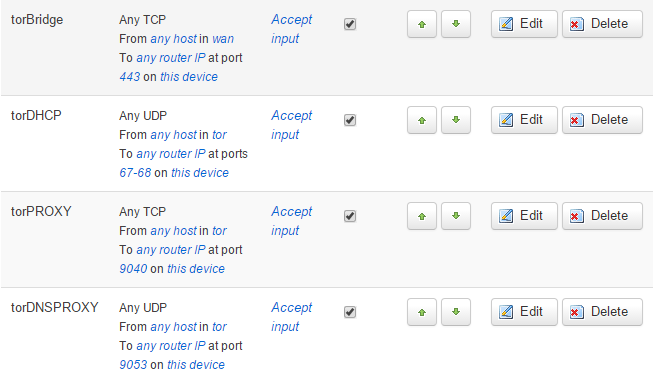 |
| socks no t in screenshot! |
iptables -t nat -A PREROUTING -i wlan1 -p udp --dport 53 -j REDIRECT --to-ports 9053
iptables -t nat -A PREROUTING -i wlan1 -p tcp --syn -j REDIRECT --to-ports 9040 so that's what I did (stilll need to check on the forum wether i broke something now :)
now we still need to set up tor, no luci yet.
edit /etc/tor/torrc
SOCKSPort 10.1.0.1:9050
SOCKSPolicy accept 10.1.0.0/16
User tor
RunAsDaemon 1
PidFile /var/run/tor.pid
DataDirectory /var/lib/tor
# This is for our transparent network
VirtualAddrNetwork 10.1.0.0/16
AutomapHostsOnResolve 1
TransPort 10.1.0.1:9040
DNSPort 10.1.0.1:9053
obviously the bits in red need to match with your port redirct, interface settings etc.
hit run: /etc/init.d/tor start
point wifi to your torrified ssid and go to: https://check.torproject.org/.
everything 'looks' okay, even though i think the socks proxy wont't be reachable because the redirect taking precedence... but hey. it works, don't fix it. :)
hit run: /etc/init.d/tor start
point wifi to your torrified ssid and go to: https://check.torproject.org/.
everything 'looks' okay, even though i think the socks proxy wont't be reachable because the redirect taking precedence... but hey. it works, don't fix it. :)

Comments
Post a Comment